The merits or otherwise of various soundfile formats is not something I can usefully comment on, other than to say more bits are more accurate (give a wider dynamic range). I'll pass this question to Richard Dobson, who may have a thought or two on the matter.
- Welcome to Composers Desktop Project Forum.
News:
Release 8 is now available:
https://unstablesound.net/cdpforum/index.php?topic=264.0
This section allows you to view all posts made by this member. Note that you can only see posts made in areas you currently have access to.
#2
General Board / Re: Soundshaper types of files its import
Today at 08:30:15 PM
I agree with you, but this is a matter for CDP, not Soundshaper, which uses the CDP program copysfx when loading source files for internal use. copysfx supports a lot of formats (look it up), but not mp3 or flac. Having said that, the BASS audio library I use does support both mp3 and flac, so it might be possible in a future release to use that to convert to some other internal format that CDP could use.
#3
General Board / Re: Sound Playback
June 25, 2025, 07:46:56 PMQuote from: Lunatico on June 19, 2025, 09:51:01 AMI want to assign it [sound output] to my Traktor Audio 10 card.
I've investigated this and found the bug, but have no immediate fix. When reading the settings file on startup, the program compares the listed playback device with a Windows list of available devices; if there's no match it uses the default (WaveMapper). The reason there's no match is something to do with CDP device numbers not matching Windows ones. However, there's more to this than changing a device number, because I tried to force one, but didn't get any change. I need to look more closely at how these devices are assigned for playing. When I've found this, the rest should be fixable. For now, the workaround is probably to change the sound output in Windows settings to the card you want to use, and the WaveMapper will use that.
Thanks for raising this issue.
#4
General Board / Re: Sound Playback
June 25, 2025, 03:30:51 PM
1) Soundcard: I can confirm your finding. The settings page does always seem to display "WaveMapper", even when the settings file has been saved (and presumably loaded) with a specific choice. I'll need to check the code on this and post another reply. It's worth noting that "WaveMapper" chooses Windows' default sound output - whatever you've set that to.
2) 16 versus 32-bit is not really what it seems. The distinction is really between 16/24-bit Integers and 32-bit Floats, which CDP handles slightly differently. In general CDP's output format matches the input, so 24-bit integer files will be handled by the '16' setting OK (I've just tested this to confirm). It should be easy enough to change the choices, but that could lead to a bit of confusion if a '24' setting appeared to preclude 16-bit files, which it doesn't. I'll consider changing the choice to 'Int' versus 'Float', which will be clearer.
Another option would be to convert all input internally to 32-bit floats, which would be better in many ways. Files could then be saved to 24-bit integers if the user wishes.
2) 16 versus 32-bit is not really what it seems. The distinction is really between 16/24-bit Integers and 32-bit Floats, which CDP handles slightly differently. In general CDP's output format matches the input, so 24-bit integer files will be handled by the '16' setting OK (I've just tested this to confirm). It should be easy enough to change the choices, but that could lead to a bit of confusion if a '24' setting appeared to preclude 16-bit files, which it doesn't. I'll consider changing the choice to 'Int' versus 'Float', which will be clearer.
Another option would be to convert all input internally to 32-bit floats, which would be better in many ways. Files could then be saved to 24-bit integers if the user wishes.
#5
General Board / Re: Equal intervals 2
June 17, 2025, 08:26:27 AM
See the new post WET-DRY in CDP for my answer. In Soundshaper, there is already a new BALANCE option (which needs no parameters) - this raises or lowers the maximum level of the process output to match that of the input. I'm planning to have more "add-on" facilities and I've been working on how to do this within the program. MIX BALANCE (for wet-Dry) is top of this list and MORPH is another possibility.
#6
General Board / WET-DRY in CDP
June 17, 2025, 08:22:14 AM
'Lunatico' in thread "Equal intervals 2" asks if there is a Wet-Dry regulator in CDP. I'm starting a new topic as this is an important question to raise and of general interest, especially for those new to CDP.
Some CDP processes do have a parameter for the amount of the effect (CROSS, for example), but most do not. You have to add your own WET-DRY control - which is SUBMIX BALANCE (Soundshaper menu: EditMix > MIX > MixBalance).
For example, the process PHASOR with a semitone shift of 1 will probably give quite a pronounced effect. To lessen this, add Mix Balance, with the source as the second input (File 2). (In Soundshaper, click on the source cell to select this.) Within Mix Balance, Balance is the Wet-Dry parameter: a value of zero is fully 'dry' (0% File 2 - Source) and 1 is fully 'wet' (100% File 1 - Phasor).
In Soundshaper the patchgrid shows the process chain: Source - Phasor - MixBalance. In a longer chain, it might still be relevant to choose the original source as Input 2, rather than the previous process. Also in Soundshaper, you you can select a spectral file for either Input 1 or 2, provided the Option Auto-FFT is checked (as it should be by default). It would be useful to have a wet-dry control built in to many processes as an optional parameter and I'm working on ways of doing this within Soundshaper.
Some CDP processes do have a parameter for the amount of the effect (CROSS, for example), but most do not. You have to add your own WET-DRY control - which is SUBMIX BALANCE (Soundshaper menu: EditMix > MIX > MixBalance).
For example, the process PHASOR with a semitone shift of 1 will probably give quite a pronounced effect. To lessen this, add Mix Balance, with the source as the second input (File 2). (In Soundshaper, click on the source cell to select this.) Within Mix Balance, Balance is the Wet-Dry parameter: a value of zero is fully 'dry' (0% File 2 - Source) and 1 is fully 'wet' (100% File 1 - Phasor).
In Soundshaper the patchgrid shows the process chain: Source - Phasor - MixBalance. In a longer chain, it might still be relevant to choose the original source as Input 2, rather than the previous process. Also in Soundshaper, you you can select a spectral file for either Input 1 or 2, provided the Option Auto-FFT is checked (as it should be by default). It would be useful to have a wet-dry control built in to many processes as an optional parameter and I'm working on ways of doing this within Soundshaper.
#7
General Board / Re: Equal intervals 2
June 15, 2025, 10:16:27 PM
Hi,
1.
'Q' sets the sharpness of the filter's frequency response around its central frequency - a higher 'Q' will be be more focussed on that frequency, but is likely to be quieter - hence the GAIN control to boost the signal up again. You're boosting the resonance of the filters.
It's important to understand that we can't filter out what isn't there. Your example of the G chord (or G-based drone) is a good one. Against the A harmonics, we won't get much of a match; but what there is will resonate. A noise-based sound (like the sea) is often a good source to experiment with, because we can tune that into something more musical. Another trick is to mix some differently pitched sounds together before applying the filtering. You might care to compare VARIBANK with spectral TUNE, which moves the frequencies to fit the given template (same format as for Varibank, so the profiles can be shared). Even here though, if you tuned birdsong against lower frequencies, only the harmonics of these frequencies would match. It won't magically transpose the original pitches down. Same with vocoding, which is also a filtering technique.
1.
Quote from: Lunatico on June 14, 2025, 05:55:46 PMit is better to activate the checkbox Options : Double filtering ?Double filtering often gives better results
Quote from: Lunatico on June 14, 2025, 05:55:46 PM2- Filters can be subtractive or additive,Filtering is always subtractive - you're taking something away. Think of of a sculptor fashioning a shape out of a block of stone.
'Q' sets the sharpness of the filter's frequency response around its central frequency - a higher 'Q' will be be more focussed on that frequency, but is likely to be quieter - hence the GAIN control to boost the signal up again. You're boosting the resonance of the filters.
It's important to understand that we can't filter out what isn't there. Your example of the G chord (or G-based drone) is a good one. Against the A harmonics, we won't get much of a match; but what there is will resonate. A noise-based sound (like the sea) is often a good source to experiment with, because we can tune that into something more musical. Another trick is to mix some differently pitched sounds together before applying the filtering. You might care to compare VARIBANK with spectral TUNE, which moves the frequencies to fit the given template (same format as for Varibank, so the profiles can be shared). Even here though, if you tuned birdsong against lower frequencies, only the harmonics of these frequencies would match. It won't magically transpose the original pitches down. Same with vocoding, which is also a filtering technique.
Quote from: Lunatico on June 14, 2025, 05:55:46 PMThe imported sound to which the Varibank-Filter is applied is important, should it be a constant, long lasting sound like a pad, a drone?As you say, a constant or drone sound can be a good source for applying filters. You can then rhythmicise the result in various ways.
#8
General Board / Re: Equal intervals 2
June 14, 2025, 02:49:35 PM
Hi,
Certainly not!
TXT is the default folder for data files and I see from the video that you already have it in the correct place. (C:\CDPR8\TXT See Settings: User Data Files)
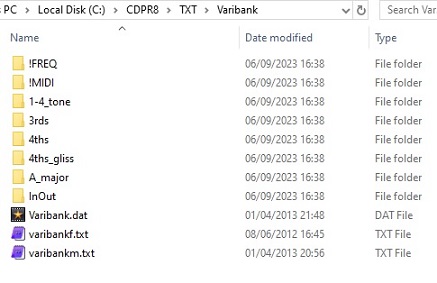
When you select the process, a default data file should come up automatically - either VaribankF.txt:
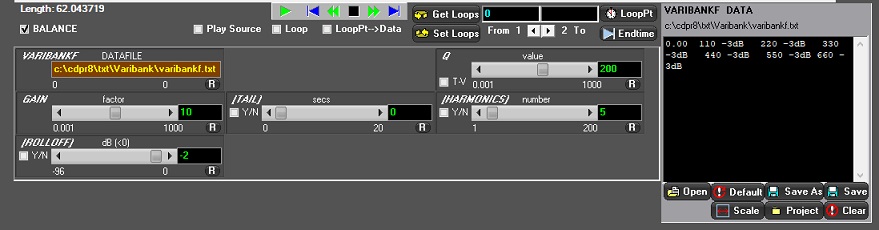
or VaribankM.txt:
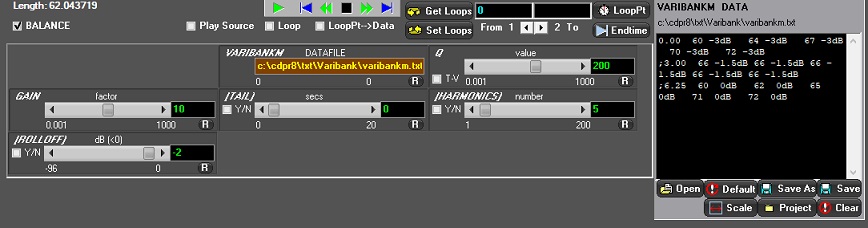
You can click on the OPEN button in the data box to access the folder and select a different file:
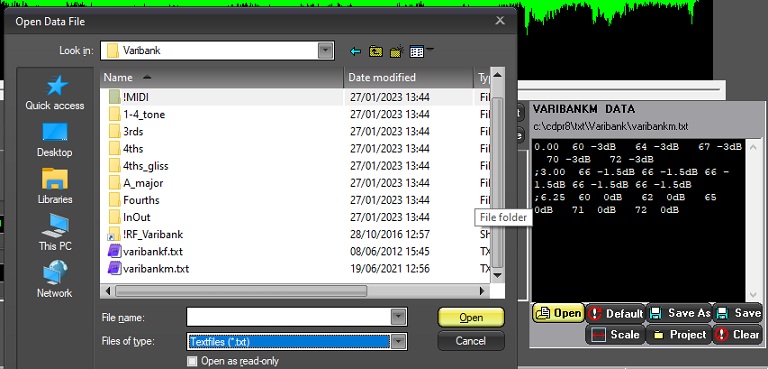
Notice that I had to select .txt files (Okay - it should do that automatically, I'll fix that...) I have also put a shortcut in the folder to my own files (RF-Varibank), which could be placed anywhere.
I can't think why this wouldn't work for you, especially as you have the TXT folder in the default location. These examples should give you an idea how to create your own.
Quote from: Lunatico on June 14, 2025, 11:36:23 AMI don't understand what I have to do to make it detect the data files? Create a folder called User Data Files inside the TXT folder?
https://ibb.co/wNzjx0SH
Certainly not!
TXT is the default folder for data files and I see from the video that you already have it in the correct place. (C:\CDPR8\TXT See Settings: User Data Files)
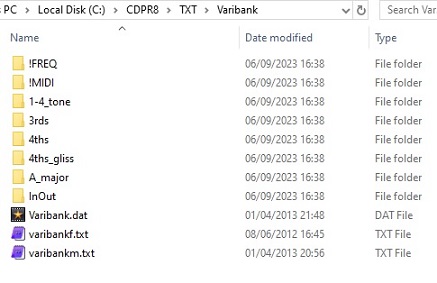
When you select the process, a default data file should come up automatically - either VaribankF.txt:
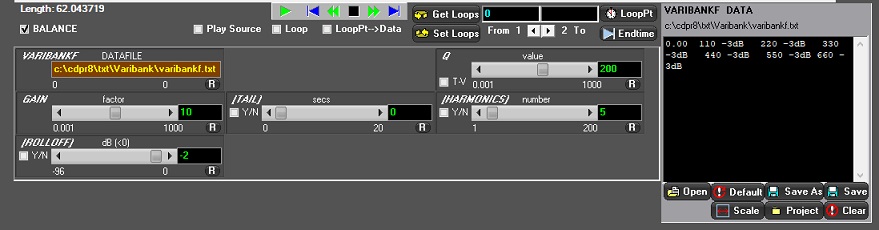
or VaribankM.txt:
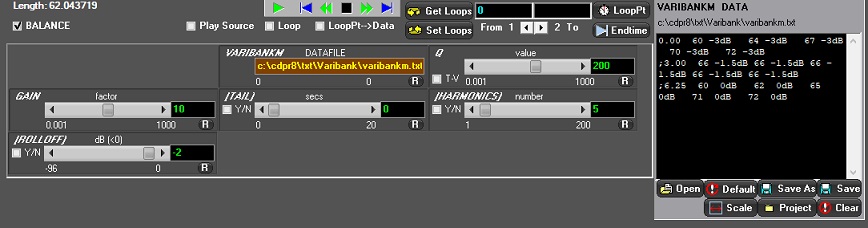
You can click on the OPEN button in the data box to access the folder and select a different file:
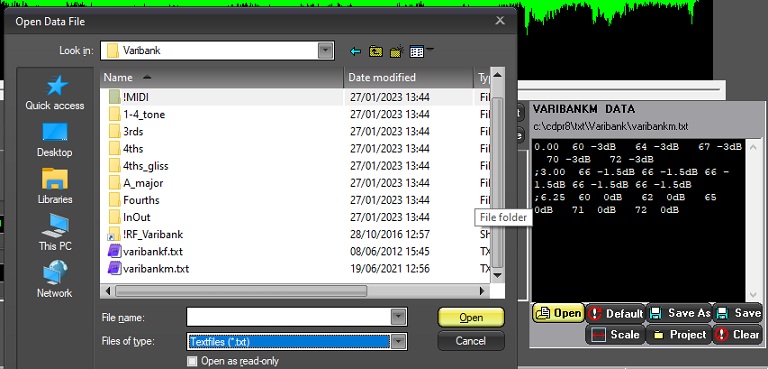
Notice that I had to select .txt files (Okay - it should do that automatically, I'll fix that...) I have also put a shortcut in the folder to my own files (RF-Varibank), which could be placed anywhere.
I can't think why this wouldn't work for you, especially as you have the TXT folder in the default location. These examples should give you an idea how to create your own.
#9
General Board / Re: Equal intervals 2
June 13, 2025, 08:34:32 PM
Thanks for the video. You got an error because you didn't actually supply any data - the file was clearly empty. Some template examples are supplied with the program (in a folder TXT) and that selection should come up automatically when the parameter is clicked. Check your settings for User Data Files: TXT is supplied within the CDPR8 folder (or whatever you might call it). This folder should have the following sub-folders: Soundshaper6, TXT, and _cdp (plus, optionally. docs and docs-pdf).
#10
General Board / Re: The interface size of Soundshaper 6.3
June 13, 2025, 08:07:59 PM
Hi,
There is some provision for scaling within Soundshaper, but it has not been maintained for some years, because it was inconsistent. The program is optimised for a screen resolution of 1920x1090 and text is roughly the same size as e.g. that of icons on the desktop. Of course it will look smaller than this if your screen resolution is higher than this, but your monitor is not bigger than average.
'
I think you raise a good point, though, and I'll see what can be done. I use 'skinned' components which I know can be scaled up successfully, but I don't use them exclusively and there's another technical issue I won't bore you with.
There is some provision for scaling within Soundshaper, but it has not been maintained for some years, because it was inconsistent. The program is optimised for a screen resolution of 1920x1090 and text is roughly the same size as e.g. that of icons on the desktop. Of course it will look smaller than this if your screen resolution is higher than this, but your monitor is not bigger than average.
'
I think you raise a good point, though, and I'll see what can be done. I use 'skinned' components which I know can be scaled up successfully, but I don't use them exclusively and there's another technical issue I won't bore you with.
#11
General Board / Re: Spectral-Formants-CROSS
June 13, 2025, 07:56:20 PM
Hi,
* The program is licecap from Reapèr
Thanks for sharing this - I'll check it out.
Please update your Soundshaper from 6.4, which had some very odd behaviour. See my ANNOUNCE post today for a link. You can upgrade in less time than it takes to boil a kettle!
* The program is licecap from Reapèr
Thanks for sharing this - I'll check it out.
Please update your Soundshaper from 6.4, which had some very odd behaviour. See my ANNOUNCE post today for a link. You can upgrade in less time than it takes to boil a kettle!
#12
Announce / Soundshaper 6.4.1 released
June 13, 2025, 10:37:10 AM
Soundshaper 6.4 has now been re-built and released as version 6.4.1.
Vn. 6.4 was withdrawn due to finding some serious bugs, which have hopefully now been fixed.
An update zip containing the revised Soundshaper.exe and a few documents can be downloaded here:
https://www.ensemble-software.net/downloads/Soundshaper64UD.zip
Users should replace their existing Soundshaper.exe file with the new one.
The new version improves the loading of saved patches, described in a supplied document (see DOCS\Patch_Save+Load.pdf).
The various Patch-Load options can be summarised like this:
• check "Include Sources" to auto-run the patch as saved
• uncheck "Include Sources" to run it with different source(s)
• check PatchPreview to see the patch before running it or choosing different source(s)
Version 6.4.1 also includes revised methods for copying and erasing files, which were introduced last December to accommodate WINE.
Please report any further bugs found, either through this forum or by email (see ensemble-software.net/links). Suggestions for improvement are also very welcome.
Vn. 6.4 was withdrawn due to finding some serious bugs, which have hopefully now been fixed.
An update zip containing the revised Soundshaper.exe and a few documents can be downloaded here:
https://www.ensemble-software.net/downloads/Soundshaper64UD.zip
Users should replace their existing Soundshaper.exe file with the new one.
The new version improves the loading of saved patches, described in a supplied document (see DOCS\Patch_Save+Load.pdf).
The various Patch-Load options can be summarised like this:
• check "Include Sources" to auto-run the patch as saved
• uncheck "Include Sources" to run it with different source(s)
• check PatchPreview to see the patch before running it or choosing different source(s)
Version 6.4.1 also includes revised methods for copying and erasing files, which were introduced last December to accommodate WINE.
Please report any further bugs found, either through this forum or by email (see ensemble-software.net/links). Suggestions for improvement are also very welcome.
#13
Announce / Re: Soundshaper 6.4 withdrawn
June 10, 2025, 09:30:31 AM
** UPDATE 10 JUNE **
Some progress in finding/ curing bugs - but one of these was also in vn6.3. So I've rebuilt 6.3.1 without this bug and now recommend users to download this file (6.3.1.1 June '25) instead, replacing their existing Soundshaper.exe. The links are still as above:
https://www.ensemble-software.net/downloads/Soundshaper6.3Exe.zip
or
https://www.ensemble-software.net/downloads/Soundshaper6.3.1Exe.zip
The bug concerned a soundfile being left open after editing in the graphic editor; it couldn't be erased without first exiting Soundshaper.
The revisions to loading patches, introduced in 6.4, will be revised next, with the fully revised program hopefully available within a week.
Some progress in finding/ curing bugs - but one of these was also in vn6.3. So I've rebuilt 6.3.1 without this bug and now recommend users to download this file (6.3.1.1 June '25) instead, replacing their existing Soundshaper.exe. The links are still as above:
https://www.ensemble-software.net/downloads/Soundshaper6.3Exe.zip
or
https://www.ensemble-software.net/downloads/Soundshaper6.3.1Exe.zip
The bug concerned a soundfile being left open after editing in the graphic editor; it couldn't be erased without first exiting Soundshaper.
The revisions to loading patches, introduced in 6.4, will be revised next, with the fully revised program hopefully available within a week.
#14
General Board / Re: Spectral-Formants-CROSS
June 09, 2025, 12:51:10 PM
Thanks for the video screenshots - very helpful. You're not really doing anything wrong, but I wonder what the Soundshaper version is?
Your PVOC conversion is displaying channels=1 for stereo files, but is naming the files correctly with channelised extensions (_c1.ana and _c2.ana). Unfortunately the preview hasn't picked this up and is looking for a file names without these extensions (see the error message), so it crashes from there on.
I tried CROSS in Soundshaper 6.3 and later without problems, after doing explicit PVOC conversions as you have (channels = 2 after conversion). Soundshaper doesn't normally need explicit PVOCs and you could try just going straight to the CROSS process having selected your 2nd file. But clearly there was a bug there and if your version is up-to-date, that may still be another one for me to sort out... Let me know and I'll look into it.
(How did you do the video, by the way?)
Your PVOC conversion is displaying channels=1 for stereo files, but is naming the files correctly with channelised extensions (_c1.ana and _c2.ana). Unfortunately the preview hasn't picked this up and is looking for a file names without these extensions (see the error message), so it crashes from there on.
I tried CROSS in Soundshaper 6.3 and later without problems, after doing explicit PVOC conversions as you have (channels = 2 after conversion). Soundshaper doesn't normally need explicit PVOCs and you could try just going straight to the CROSS process having selected your 2nd file. But clearly there was a bug there and if your version is up-to-date, that may still be another one for me to sort out... Let me know and I'll look into it.
(How did you do the video, by the way?)
#15
General Board / Re: Equal intervals 2
June 09, 2025, 12:18:38 PM
For Varibank, you want a datafile something like this:
0.00 110 -3dB 220 -3dB 330 -3dB 440 -3dB 550 -3dB 660 -3dB
that is:
time Freq1 Amp1 Freq2 Amp2 etc. - all in one line (even if that overspills in your text editor. don't put a carriage-return there)
The notes here are the first 6 harmonics of A1 (just below the bass clef), so those are in just intonation (!): the equal-tempered C# is 554.37, not 550.
This is for Varibank Mode 1 - filter bands as frequency - for Mode 2 (MIDI) the numbers could be:
0.00 45 -3dB 57 -3dB 64 -3dB 69 -3dB 73 -3dB 76 -3dB
which are equal tempered, though you can have fractional MIDI values, e.g. 550Hz is MIDI 72.863.
Each line begins with a time value in seconds, and values are interpolated between each pair of lines. If you don't want pitch glissandi, insert a copy of the previous line with a time value just below your next set of values, like this:
Time
0.00 .... first set
0.0999 ... copy
1.00... second set
In the above, -3dB works quite well, but you need to adjust it as required.
* * * *
Thinking of just intonation again, what value might you give a C#, relative to a C? Would it be the pure-3rd of an A, itself a pure 3rd up from an F (2/3 of C), or maybe a Db (a fifth down from an Ab, a pure-3rd down from the C?)
0.00 110 -3dB 220 -3dB 330 -3dB 440 -3dB 550 -3dB 660 -3dB
that is:
time Freq1 Amp1 Freq2 Amp2 etc. - all in one line (even if that overspills in your text editor. don't put a carriage-return there)
The notes here are the first 6 harmonics of A1 (just below the bass clef), so those are in just intonation (!): the equal-tempered C# is 554.37, not 550.
This is for Varibank Mode 1 - filter bands as frequency - for Mode 2 (MIDI) the numbers could be:
0.00 45 -3dB 57 -3dB 64 -3dB 69 -3dB 73 -3dB 76 -3dB
which are equal tempered, though you can have fractional MIDI values, e.g. 550Hz is MIDI 72.863.
Each line begins with a time value in seconds, and values are interpolated between each pair of lines. If you don't want pitch glissandi, insert a copy of the previous line with a time value just below your next set of values, like this:
Time
0.00 .... first set
0.0999 ... copy
1.00... second set
In the above, -3dB works quite well, but you need to adjust it as required.
* * * *
Thinking of just intonation again, what value might you give a C#, relative to a C? Would it be the pure-3rd of an A, itself a pure 3rd up from an F (2/3 of C), or maybe a Db (a fifth down from an Ab, a pure-3rd down from the C?)
