- Welcome to Composers Desktop Project Forum.
News:
Release 8 is now available:
https://unstablesound.net/cdpforum/index.php?topic=264.0
Recent posts
#11
General Board / Re: Equal intervals 2
Last post by Robert Fraser - June 17, 2025, 08:26:27 AMSee the new post WET-DRY in CDP for my answer. In Soundshaper, there is already a new BALANCE option (which needs no parameters) - this raises or lowers the maximum level of the process output to match that of the input. I'm planning to have more "add-on" facilities and I've been working on how to do this within the program. MIX BALANCE (for wet-Dry) is top of this list and MORPH is another possibility.
#12
General Board / WET-DRY in CDP
Last post by Robert Fraser - June 17, 2025, 08:22:14 AM'Lunatico' in thread "Equal intervals 2" asks if there is a Wet-Dry regulator in CDP. I'm starting a new topic as this is an important question to raise and of general interest, especially for those new to CDP.
Some CDP processes do have a parameter for the amount of the effect (CROSS, for example), but most do not. You have to add your own WET-DRY control - which is SUBMIX BALANCE (Soundshaper menu: EditMix > MIX > MixBalance).
For example, the process PHASOR with a semitone shift of 1 will probably give quite a pronounced effect. To lessen this, add Mix Balance, with the source as the second input (File 2). (In Soundshaper, click on the source cell to select this.) Within Mix Balance, Balance is the Wet-Dry parameter: a value of zero is fully 'dry' (0% File 2 - Source) and 1 is fully 'wet' (100% File 1 - Phasor).
In Soundshaper the patchgrid shows the process chain: Source - Phasor - MixBalance. In a longer chain, it might still be relevant to choose the original source as Input 2, rather than the previous process. Also in Soundshaper, you you can select a spectral file for either Input 1 or 2, provided the Option Auto-FFT is checked (as it should be by default). It would be useful to have a wet-dry control built in to many processes as an optional parameter and I'm working on ways of doing this within Soundshaper.
Some CDP processes do have a parameter for the amount of the effect (CROSS, for example), but most do not. You have to add your own WET-DRY control - which is SUBMIX BALANCE (Soundshaper menu: EditMix > MIX > MixBalance).
For example, the process PHASOR with a semitone shift of 1 will probably give quite a pronounced effect. To lessen this, add Mix Balance, with the source as the second input (File 2). (In Soundshaper, click on the source cell to select this.) Within Mix Balance, Balance is the Wet-Dry parameter: a value of zero is fully 'dry' (0% File 2 - Source) and 1 is fully 'wet' (100% File 1 - Phasor).
In Soundshaper the patchgrid shows the process chain: Source - Phasor - MixBalance. In a longer chain, it might still be relevant to choose the original source as Input 2, rather than the previous process. Also in Soundshaper, you you can select a spectral file for either Input 1 or 2, provided the Option Auto-FFT is checked (as it should be by default). It would be useful to have a wet-dry control built in to many processes as an optional parameter and I'm working on ways of doing this within Soundshaper.
#13
General Board / Re: Equal intervals 2
Last post by Lunatico - June 16, 2025, 06:50:02 PMHi
Robert; Thank you very much for your answer-masterclass, very interesting!
- I don't see in Soundshaper´s effect processors (like this Filter Varibank) a dry/wet regulator.
You can hear the original signal in the background, is there a way to hear only the processed signal (WET) ?
Robert; Thank you very much for your answer-masterclass, very interesting!
- I don't see in Soundshaper´s effect processors (like this Filter Varibank) a dry/wet regulator.
You can hear the original signal in the background, is there a way to hear only the processed signal (WET) ?
#14
General Board / Re: Equal intervals 2
Last post by Robert Fraser - June 15, 2025, 10:16:27 PMHi,
1.
'Q' sets the sharpness of the filter's frequency response around its central frequency - a higher 'Q' will be be more focussed on that frequency, but is likely to be quieter - hence the GAIN control to boost the signal up again. You're boosting the resonance of the filters.
It's important to understand that we can't filter out what isn't there. Your example of the G chord (or G-based drone) is a good one. Against the A harmonics, we won't get much of a match; but what there is will resonate. A noise-based sound (like the sea) is often a good source to experiment with, because we can tune that into something more musical. Another trick is to mix some differently pitched sounds together before applying the filtering. You might care to compare VARIBANK with spectral TUNE, which moves the frequencies to fit the given template (same format as for Varibank, so the profiles can be shared). Even here though, if you tuned birdsong against lower frequencies, only the harmonics of these frequencies would match. It won't magically transpose the original pitches down. Same with vocoding, which is also a filtering technique.
1.
Quote from: Lunatico on June 14, 2025, 05:55:46 PMit is better to activate the checkbox Options : Double filtering ?Double filtering often gives better results
Quote from: Lunatico on June 14, 2025, 05:55:46 PM2- Filters can be subtractive or additive,Filtering is always subtractive - you're taking something away. Think of of a sculptor fashioning a shape out of a block of stone.
'Q' sets the sharpness of the filter's frequency response around its central frequency - a higher 'Q' will be be more focussed on that frequency, but is likely to be quieter - hence the GAIN control to boost the signal up again. You're boosting the resonance of the filters.
It's important to understand that we can't filter out what isn't there. Your example of the G chord (or G-based drone) is a good one. Against the A harmonics, we won't get much of a match; but what there is will resonate. A noise-based sound (like the sea) is often a good source to experiment with, because we can tune that into something more musical. Another trick is to mix some differently pitched sounds together before applying the filtering. You might care to compare VARIBANK with spectral TUNE, which moves the frequencies to fit the given template (same format as for Varibank, so the profiles can be shared). Even here though, if you tuned birdsong against lower frequencies, only the harmonics of these frequencies would match. It won't magically transpose the original pitches down. Same with vocoding, which is also a filtering technique.
Quote from: Lunatico on June 14, 2025, 05:55:46 PMThe imported sound to which the Varibank-Filter is applied is important, should it be a constant, long lasting sound like a pad, a drone?As you say, a constant or drone sound can be a good source for applying filters. You can then rhythmicise the result in various ways.
#15
General Board / Re: Spectral-Formants-CROSS
Last post by Lunatico - June 15, 2025, 06:00:50 PMHi Robert
Thanks for the latest update, I already have it updated.
Thanks for the latest update, I already have it updated.
#16
General Board / Re: The interface size of Soun...
Last post by Lunatico - June 15, 2025, 05:58:35 PMThanks for the information
#17
General Board / Re: Equal intervals 2
Last post by Lunatico - June 14, 2025, 05:55:46 PMHi
Robert a lot of thanks for your great help and your time to do the answer.
Sorry; I replied to you and deleted it because I discovered just what you replied to me by investigating the TXT folders.
A powerful tool but I sense that if you know how to use it; I still have doubts and questions that I'm sure you will clarify:
1- I have seen in a tutorial and I have tested it in practice that it is better to activate the checkbox Options : Double filtering ?
2- Filters can be subtractive or additive, they remove or emphasise frequencies.
In the case of Filter-Varibank they are additive,emphasising?
3- There are two ways of structuring the text configuration of the data file: horizontally and vertically:
- Horizontally :
0.00 110 -3dB 220 -3dB 330 -3dB 440 -3dB 550 -3dB 660 -3dB (A chord sounds on the second 0.00 (the six simultaneous harmonics)?.
- Vertically :
0.00 110 -3dB
1.00 220 -3dB
2.00 330 -3dB
3.00 440 -3dB
4.00 550 -3dB
5.00 660 -3dB (The six harmonics sound sequentially in a kind of smooth sweep (like a fused arpeggio)?.
- The imported sound to which the Varibank-Filter is applied is important, should it be a constant, long lasting sound like a pad, a drone?
Does the note of this imported sound to which we apply filter-varibank influence the harmonics we apply, for example the imported sound is a drone of the note G2, in the example shown is the first harmonic from A2 110 Hz, would the six harmonics sound as they are _A2_A3_ E4_A4_C#5_E5 above the original G2 or would they sound the original G2 and above from the sixth (A2) of G2 (E3_E4...) ?
- The (HARMONICS) number must be the same as the number of harmonics you write in the text of the data file (in our example six (6)) ?
Robert a lot of thanks for your great help and your time to do the answer.
Sorry; I replied to you and deleted it because I discovered just what you replied to me by investigating the TXT folders.
A powerful tool but I sense that if you know how to use it; I still have doubts and questions that I'm sure you will clarify:
1- I have seen in a tutorial and I have tested it in practice that it is better to activate the checkbox Options : Double filtering ?
2- Filters can be subtractive or additive, they remove or emphasise frequencies.
In the case of Filter-Varibank they are additive,emphasising?
3- There are two ways of structuring the text configuration of the data file: horizontally and vertically:
- Horizontally :
0.00 110 -3dB 220 -3dB 330 -3dB 440 -3dB 550 -3dB 660 -3dB (A chord sounds on the second 0.00 (the six simultaneous harmonics)?.
- Vertically :
0.00 110 -3dB
1.00 220 -3dB
2.00 330 -3dB
3.00 440 -3dB
4.00 550 -3dB
5.00 660 -3dB (The six harmonics sound sequentially in a kind of smooth sweep (like a fused arpeggio)?.
- The imported sound to which the Varibank-Filter is applied is important, should it be a constant, long lasting sound like a pad, a drone?
Does the note of this imported sound to which we apply filter-varibank influence the harmonics we apply, for example the imported sound is a drone of the note G2, in the example shown is the first harmonic from A2 110 Hz, would the six harmonics sound as they are _A2_A3_ E4_A4_C#5_E5 above the original G2 or would they sound the original G2 and above from the sixth (A2) of G2 (E3_E4...) ?
- The (HARMONICS) number must be the same as the number of harmonics you write in the text of the data file (in our example six (6)) ?
#18
General Board / Re: Equal intervals 2
Last post by Robert Fraser - June 14, 2025, 02:49:35 PMHi,
Certainly not!
TXT is the default folder for data files and I see from the video that you already have it in the correct place. (C:\CDPR8\TXT See Settings: User Data Files)
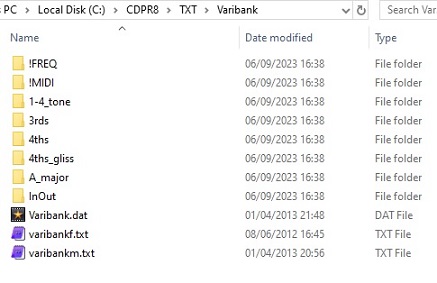
When you select the process, a default data file should come up automatically - either VaribankF.txt:
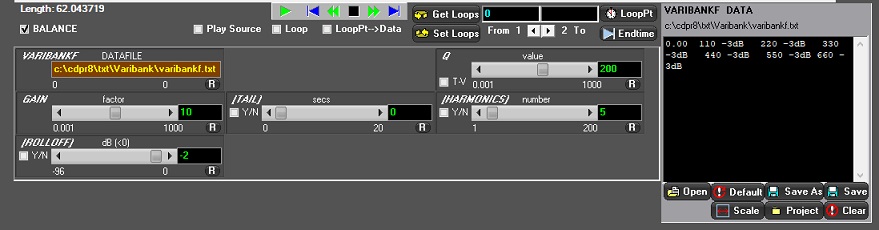
or VaribankM.txt:
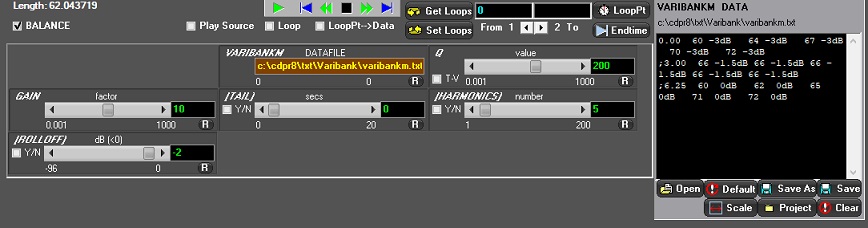
You can click on the OPEN button in the data box to access the folder and select a different file:
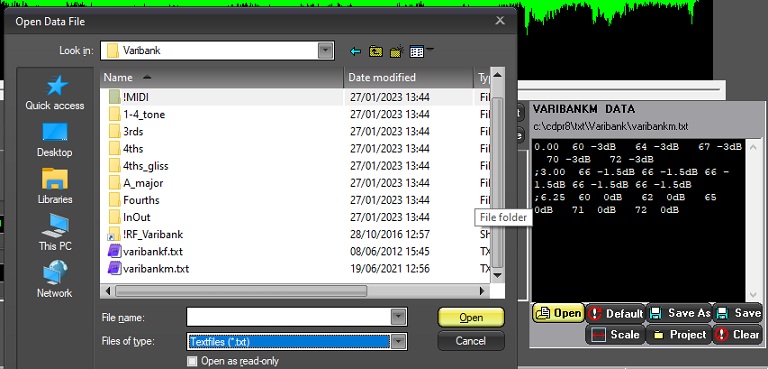
Notice that I had to select .txt files (Okay - it should do that automatically, I'll fix that...) I have also put a shortcut in the folder to my own files (RF-Varibank), which could be placed anywhere.
I can't think why this wouldn't work for you, especially as you have the TXT folder in the default location. These examples should give you an idea how to create your own.
Quote from: Lunatico on June 14, 2025, 11:36:23 AMI don't understand what I have to do to make it detect the data files? Create a folder called User Data Files inside the TXT folder?
https://ibb.co/wNzjx0SH
Certainly not!
TXT is the default folder for data files and I see from the video that you already have it in the correct place. (C:\CDPR8\TXT See Settings: User Data Files)
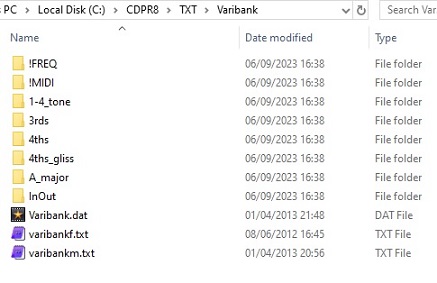
When you select the process, a default data file should come up automatically - either VaribankF.txt:
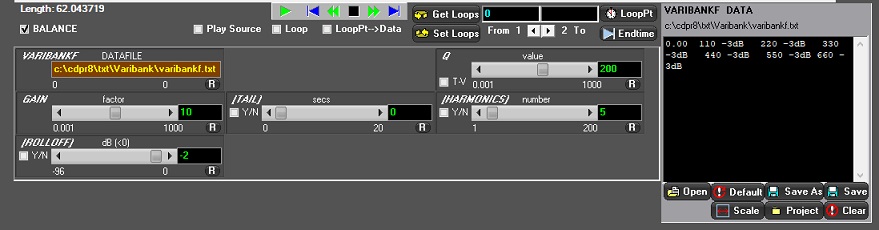
or VaribankM.txt:
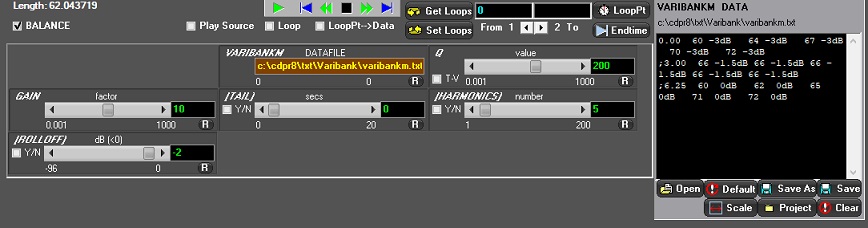
You can click on the OPEN button in the data box to access the folder and select a different file:
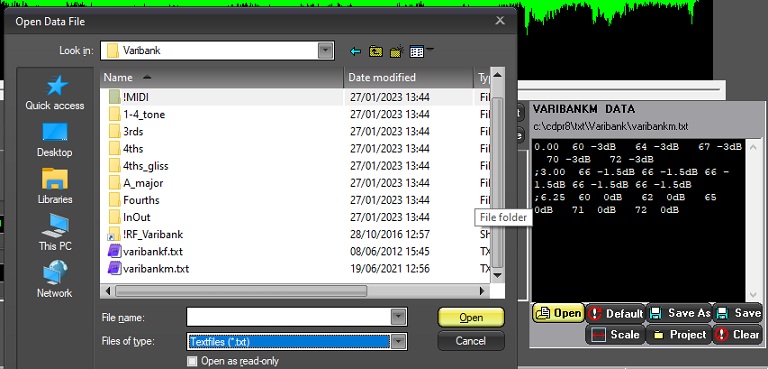
Notice that I had to select .txt files (Okay - it should do that automatically, I'll fix that...) I have also put a shortcut in the folder to my own files (RF-Varibank), which could be placed anywhere.
I can't think why this wouldn't work for you, especially as you have the TXT folder in the default location. These examples should give you an idea how to create your own.
#19
Mac installation / Re: Fixed filter banks hang on...
Last post by j_p_higgins - June 14, 2025, 12:46:51 PMTested this on my Intel mac and its working great!
#20
General Board / Re: Equal intervals 2
Last post by Robert Fraser - June 13, 2025, 08:34:32 PMThanks for the video. You got an error because you didn't actually supply any data - the file was clearly empty. Some template examples are supplied with the program (in a folder TXT) and that selection should come up automatically when the parameter is clicked. Check your settings for User Data Files: TXT is supplied within the CDPR8 folder (or whatever you might call it). This folder should have the following sub-folders: Soundshaper6, TXT, and _cdp (plus, optionally. docs and docs-pdf).
